Overview
The Payment History page displays the payments that have been posted to the student account.
The Date Paid is the date the payment actually posted to the student account. The payments are listed in chronological order based on the Date Paid column from the most recent payment back to the first payment received on the account.
Field Descriptions
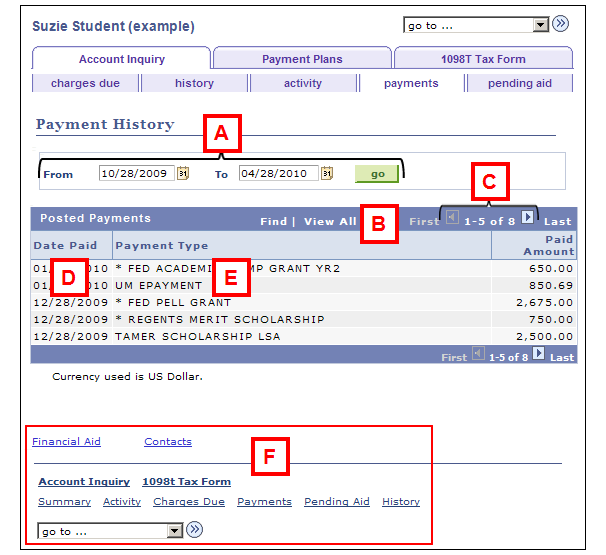
| Letter | Field/Button/Section | Description |
|---|---|---|
| A | Payment History Date Range | The default setting displays the payments made in the last six months. To view earlier payments, change the From and To dates and click the go button. |
| B | View All | If there are 100 or fewer transactions in your results, clicking View All displays all transaction for the range of dates you specified. If there are more than 100 transactions in your results, View 100 displays instead of View All. When clicked, View 100 displays your account transactions in groups of 100. |
| C | Transaction Navigation | Click  and and |
| D | Date Paid | The Date Paid is the date the payment actually posted on the student account. This column is in chronological order from the most recent payment back to the first payment received on the account. |
| E | Payment Type | Posted Payments include Payment Types such as Financial Aid, Payments, Payment Plan credits, and certain charge adjustments that are applied to the student account. |
| F | Links | For your convenience, we have provided links to other student business pages. You would simply click a link, or click the drop-down menu in the go to... field and select the page you want to visit. |
Related Help Topics
Contact Information
Visit the Student Financial Services website at www.finops.umich.edu/student or email um-sfo@umich.edu.
Telephone: (734) 764-7447
Toll Free: (877) 840-4738 (From within the U.S. and Canada ONLY)
Campus address:
Student Financial Services
2226 Student Activities Building
515 E. Jefferson
Ann Arbor, MI 48109-1316