This document contains the following steps to enroll in a Payment Plan.
- Enroll in Payment Plan - 1. Select Plan
- Enroll in Payment Plan - 2. Review Installments
- Enroll in Payment Plan - 3. Agreement
- Enroll in Payment Plan - 4. Result
Enroll in Payment Plan - 1. Select Plan
The Select Payment Plan page provides a list of Payment Plans that are currently open for enrollment.
If you wish to enroll, choose a Payment Plan and click Next. If there are no Payment Plans currently open for enrollment, the following message appears on the page: "You are not currently eligible to enroll in any payment plans."
Sample Page
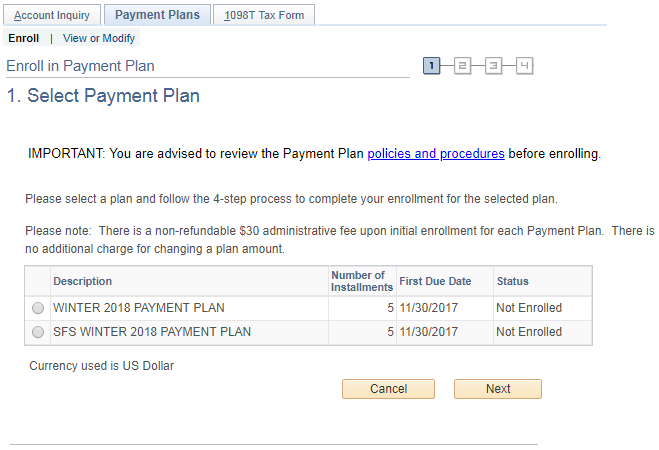
Enroll in Payment Plan - 2. Review Installments
The Review Installments page allows you to select a Total Plan Amount and calculate the installment schedule. If you enroll before tuition is calculated for the term, a link to the Financial Planning Calculator is provided to assist you in determining a Total Plan Amount. If tuition has been calculated for the term, you should view the Account Inquiry tab to determine the Total Plan Amount.
Enter a Total Plan Amount and click Calculate Installment to view the Installment Schedule. The plan fee will be included with the first installment.
After you calculate the Installment Schedule, click Next to view the Payment Plan Agreement. Clicking Next on this page will not enroll you in the plan. You will have the opportunity on the next page to view the Payment Plan Agreement, review the Installment Schedule, and enroll in the plan.
Sample Page
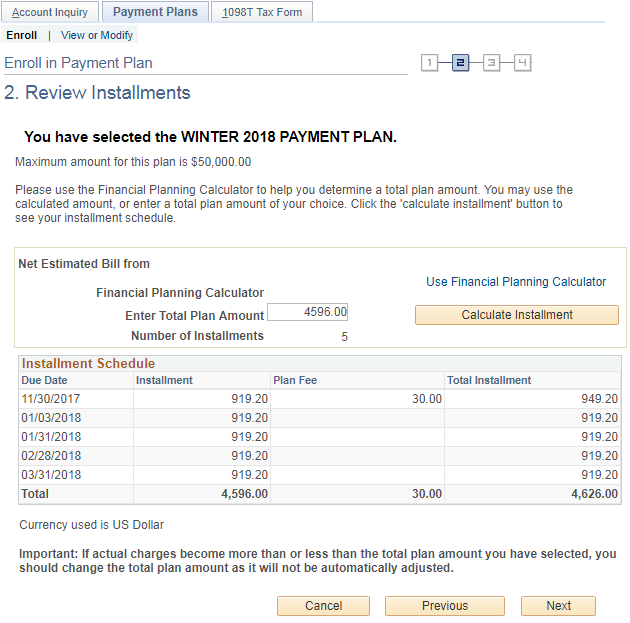
Enroll in Payment Plan - 3. Agreement
The Agreement page allows you to review the Installment Schedule and the Payment Plan Agreement.
If you would like to change the Total Plan Amount, click Change Payment Plan Terms or Previous to go back to the previous page. If you do not want to enroll in the plan, click Cancel.
To enroll in the plan, check the Yes, I have read the agreement box and then click Submit. You will receive confirmation of your enrollment on the next page.
Sample Page
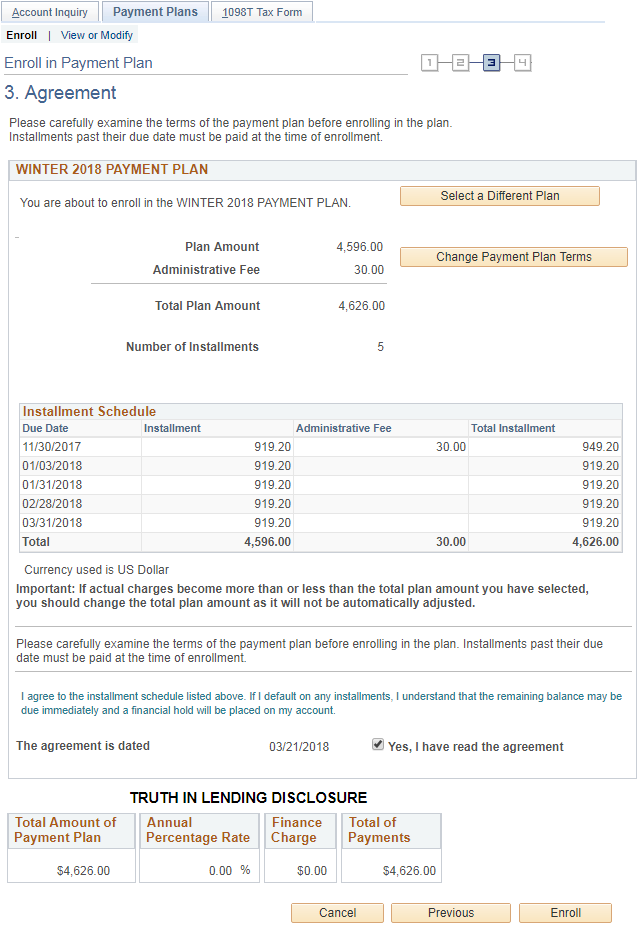
Enroll in Payment Plan - 4. Result
The Result page confirms that you have been enrolled in the Payment Plan. The Installment Schedule is a listing of the plan charges and due dates, and does not include payments that may have been applied to the plan charges.
To see charges and payments on your student account, click View My Account. To make a payment, click Pay Now.
Sample Page
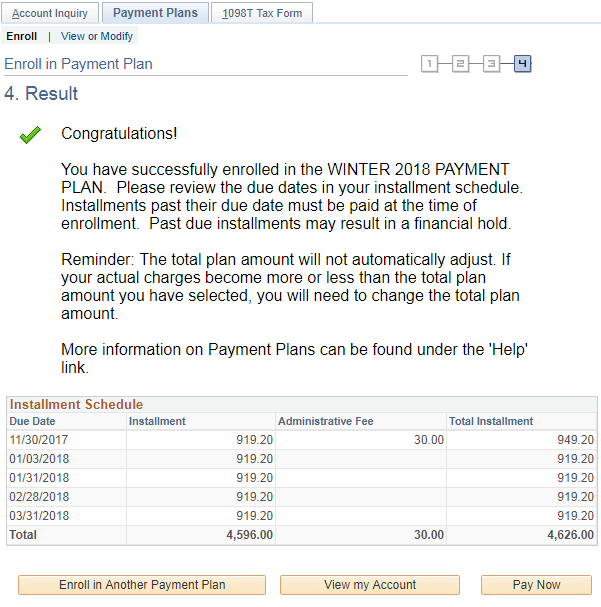
Related Help Topics
Contact Information
Visit the Student Financial Services website at www.finops.umich.edu/student or email um-sfo@umich.edu.
Telephone: (734) 764-7447
Toll Free: (877) 840-4738 (From within the U.S. and Canada ONLY)
Campus address:
Student Financial Services
2226 Student Activities Building
515 E. Jefferson
Ann Arbor, MI 48109-1316