Grade Roster Process
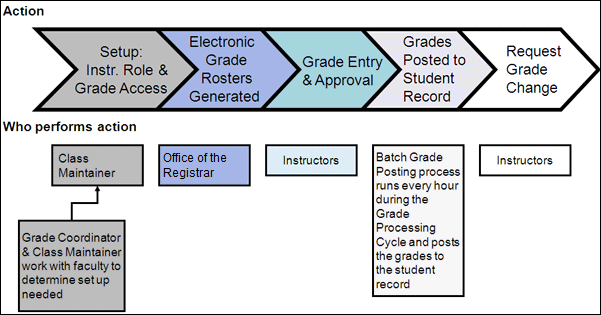
There are five basic steps for entering grades:
- Step 1: Grade roster access is assigned to instructors in M-Pathways defining their ability to enter, upload, review, approve, and/or change grades.
- Step 2: Grade rosters are generated.
- Step 3: Grades are entered and approved for each graded class section.
- Step 4: Grades are posted to the students record.
- Step 5: Grade changes can be requested if required.
Students can view their posted grades at any time via Wolverine Access Student Business. Grades are posted once per hour during the grade processing period.
Grade Roster Frequently Asked Questions
GRADE PROCESSING PERIOD
To view further information on grading and grade rosters, see Grading on Office of the Registrar webpage. Grades must be submitted no later than "72 hours after the scheduled final exam for the class" http://www.provost.umich.edu/faculty/handbook/8/8.D.html#8.D.10. If there is no exam scheduled for the class, grades are due 72 hours after the last day of the class or 72 hours after the completed work was due for the class.
GRADE ROSTER ACCESS
- Who can enter grades and approve/submit grades?
- Can a class have multiple graders and/or approvers?
- What do I need to enter the Faculty Center Grade Roster?
- Can I enter grades from my computer at home?
- Will departmental staff have access to the Faculty Center Grade Roster?
PROXIES
- What is a Proxy?
- If an instructor assigns an individual as a "Proxy," will the Proxy have access to Class Rosters and Grade Rosters?
- Can a class have multiple proxies?
ACCESS SET UP (GRADE COORDINATORS AND CLASS MAINTAINERS)
GRADE ENTRY TIPS
- Can I save a partially completed grade roster?
- Can I approve a partially completed grade roster?
- Will the system automatically save a partially completed grade roster?
- What if a student does not appear on the grade roster?
- What if I entered the incorrect grade for a student and approved the grade roster?
- Where can I find definitions of grades?
- What grade should instructors submit for a letter graded (A-E) course that a student has elected to take as Pass/Fail?
- How are grades entered for Combined Section classes?
- Can Upper Level Writing Requirement (ULWR) grades be entered via the Faculty Center Grade Roster?
- What is the red exclamation point icon?
GRADE UPLOAD AND IMPORT
- Will instructors be able to use electronic files to upload grades?
- What types of files can be uploaded into the Grade Roster?
- What information can the upload file contain?
- Why I am getting errors when uploading my file?
- Why isn't there a Canvas Letter Grades Import button on my grade roster?
- There was a message saying "Canvas letter grades were not found for this class". What does that mean?
GRADE ENTRY TIMING/DEADLINE
- When are grade rosters generated?
- When are grades due for a class section?
- What if I miss the 72 hour deadline?
- Can grades be entered early for Mini-Courses?
- When can grades be entered for courses scheduled in Sessions?
PRINTING
- Can you print the grade entry page prior to entering grades or prior to approving grades?
- Should a paper copy be retained?
Contact Information
Questions?
For assistance or questions, contact the ITS Service Center:
- 734-764-HELP (764-4357)
- 4Help@umich.edu
- http://its.umich.edu/help/