Overview
Students who are admitted to the University of Michigan and accept the admissions offer for some programs need to pay a non-refundable Enrollment Deposit (EDR) to secure their place at U-M. Once the EDR is processed, the student is matriculated as a U-M student.
Students accept their admissions offer using Wolverine Access. The student clicks New & Prospective Student Business on the Wolverine Access Gateway, then clicks Application Status on the New & Prospective Student Center page. If an admission decision has been made, the student clicks View Admissions Decision, then follows the instructions to accept the admissions offer and pay the EDR.
There are three ways to pay the EDR:
Online ePayment - Credit Card Information
Credit card payments require a valid VISA, Mastercard, Discover or American Express card. The account does not need to be in your name. If your deposit is being paid by another person, that person must be present to provide the account information.
To pay online:
- Check the I will attend the University of Michigan box.
- Click the Pay Enrollment Deposit button.
- Select Credit Card from the Payment Method drop-down list on the Enter Payment Method page.
- Enter the following information on the Provide Credit Card Information page: Cardholder's Name, Card Type, Credit Card Number, Expiration Date, and Email Address.
- Click Continue.
- Review your information on the Is this Credit Card information correct? page.
- If the information is correct, click Confirm. If you need to change any information, click Edit to return to the previous page, make the corrections, and repeat steps 5-7.
- Click Print to print the payment receipt for your records. You also receive a receipt via email.
Online ePayment - eCheck Information Page
For eCheck payments, you must complete the Provide eCheck Information form.
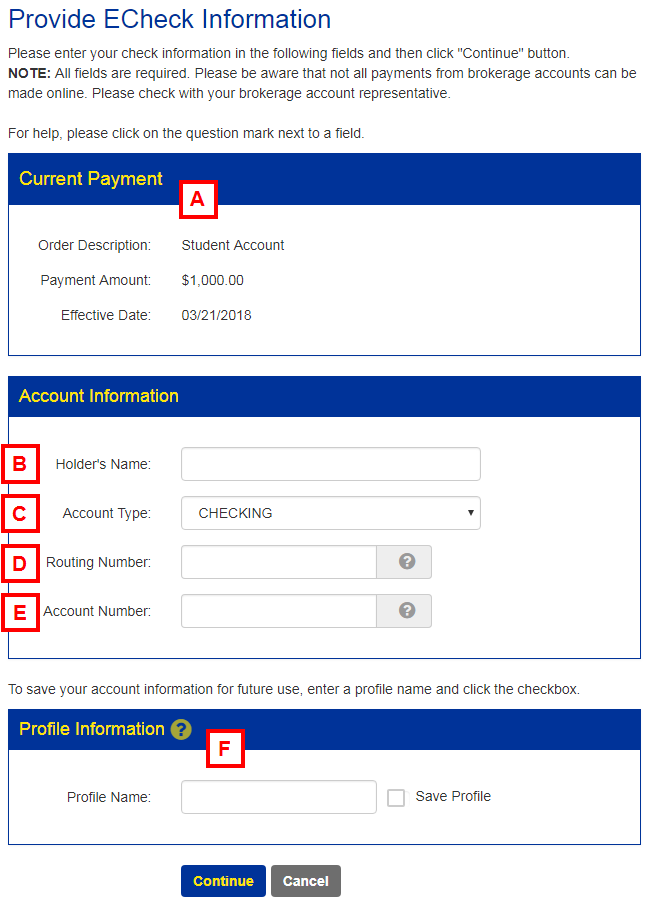
| Letter | Field/Section | Description |
|---|---|---|
| A | Current Payment section | Displays a description, amount, and date for the payment. |
| B | Holder's Name | The Holder's Name is the name on the check or money order. |
| C | Account Type | Select either CHECKING or SAVINGS from the Account Type drop-down list. |
| D | Routing Number | The Routing Number is listed on the check. If you are unsure which number is the routing number, click the Help icon at the end of the field. |
| E | Account Number | The Account Number is the number of the account on which the check is drawn. If you are unsure which number is the account number, click the Help icon at the end of the field. Verify the account number is correct before submitting the payment. An incorrect account number prevents the EDR from processing and requires contact with U-M to resolve. |
| F | Profile Information section | If applicable, enter a Profile Name for this payment information and check the Save Profile box. |
U.S. Mail Payment Information
EDR payments can be made by check or money orders sent to U-M via the U.S. mail. Checks must be payable to a U.S. bank.
To mail a payment:
- Click Enrollment Deposit Form.
- Print the Enrollment Deposit Form.
- Complete the Enrollment Deposit Form.
- Mail the Enrollment Deposit Form along with the check or money order to U-M at the following address:
-
Student Financial Services
The University of Michigan
2226 Student Activities Building
515 East Jefferson St.
Ann Arbor, MI 48109-1316
Before mailing a payment to U-M, be aware of the following:
- Pop-up blockers must be turned off on your browser. If you are unsure how to disable pop-up blockers, consult your browser's Help function.
- Checks and money orders are to be made payable to the University of Michigan.
- Include the student's full name and University of Michigan ID on the front of the check or money order.
- The payment must be postmarked no later than the EDR due date.
- If you do not live in the United States, be aware that many large foreign banks have a corresponding U.S. bank and are often able to produce a draft drawn on a U.S. bank in U.S. funds.