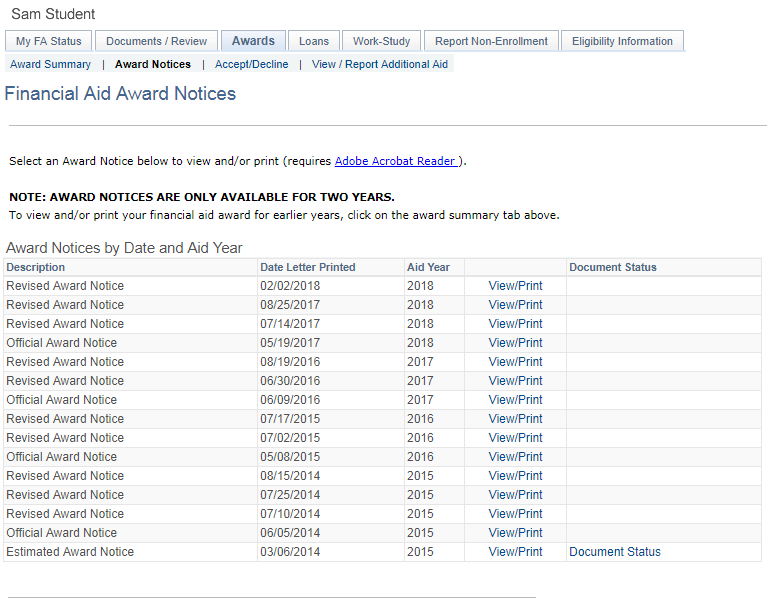Overview
Students and authorized family members use the Financial Aid Award Notices page to select a financial aid Award Notice for viewing and/or printing. Click View/Print to open a PDF version of the financial award notice.
Financial aid awards are always subject to change. When the aid package changes a new Award Notice is generated. These award notices are static snap shots in time. Unlike the Award Summary page, Award Notices are not updated in real time.
Step-by-Step Instructions
- View the financial aid awards that display for the aid year you selected, along with the amount offered and accepted.
- To reduce an award:
- Check the applicable Accept box.
- Enter the amount you would like to accept in the Accepted field.
- To decline an award, check the applicable Decline box.
- Click SUBMIT.
Financial Aid Award Notices page