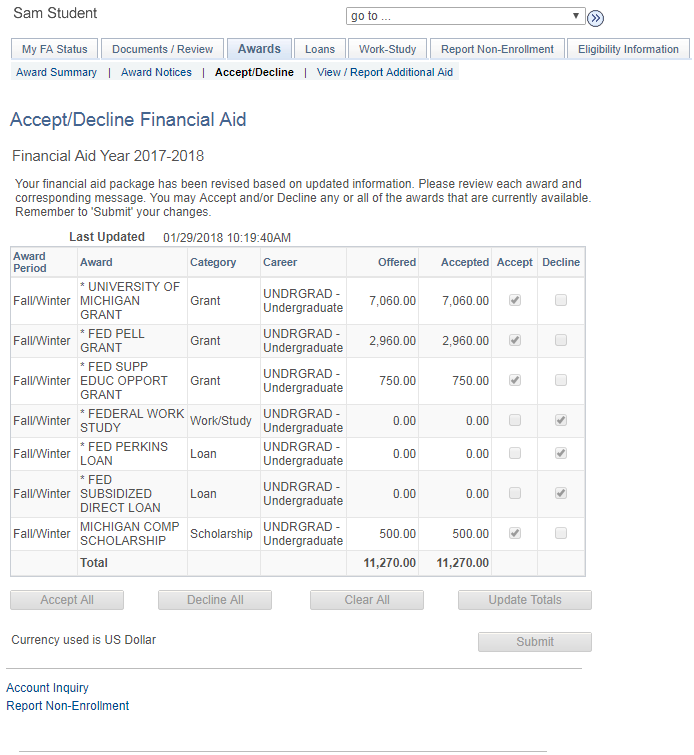Overview
The My FA Status page identifies which financial aid pages may require your attention.
Step-by-Step Instructions
- View the financial aid awards that display for the aid year you selected, along with the amount offered and accepted.
- To reduce an award:
- Check the applicable Accept box.
- Enter the amount you would like to accept in the Accepted field.
- To decline an award, check the applicable Decline box.
- Click SUBMIT.
Accept/Decline Financial Aid page