Important Information
If you are a newly benefit-eligible staff member, the UM New Benefits Eligibility tile displays on the Benefits homepage, when applicable. Use this tile to complete benefits enrollment, not the Benefits Enrollment tile.Step-By-Step Instructions
- Review the event(s) displayed under Event Description.
- If an action is available for the event, click the button at the end of the applicable row.
- Review, click the checkmark box at the bottom of the page, and then click Save (upper-right corner) on the Acknowledgement page (not pictured).
- Click Next.
- For each Benefit Plan, click Review in the lower-right corner and edit, if applicable.
- Once all reviews and updates are complete, click Finalize Elections.
- Review the Benefits Alerts pop-up, and then click the Submit & View Stmt button.
- The View Submitted Enrollment page appears. Review the page instructions to continue.
- If successful, the Status displays Submitted.
Benefits Enrollment Page
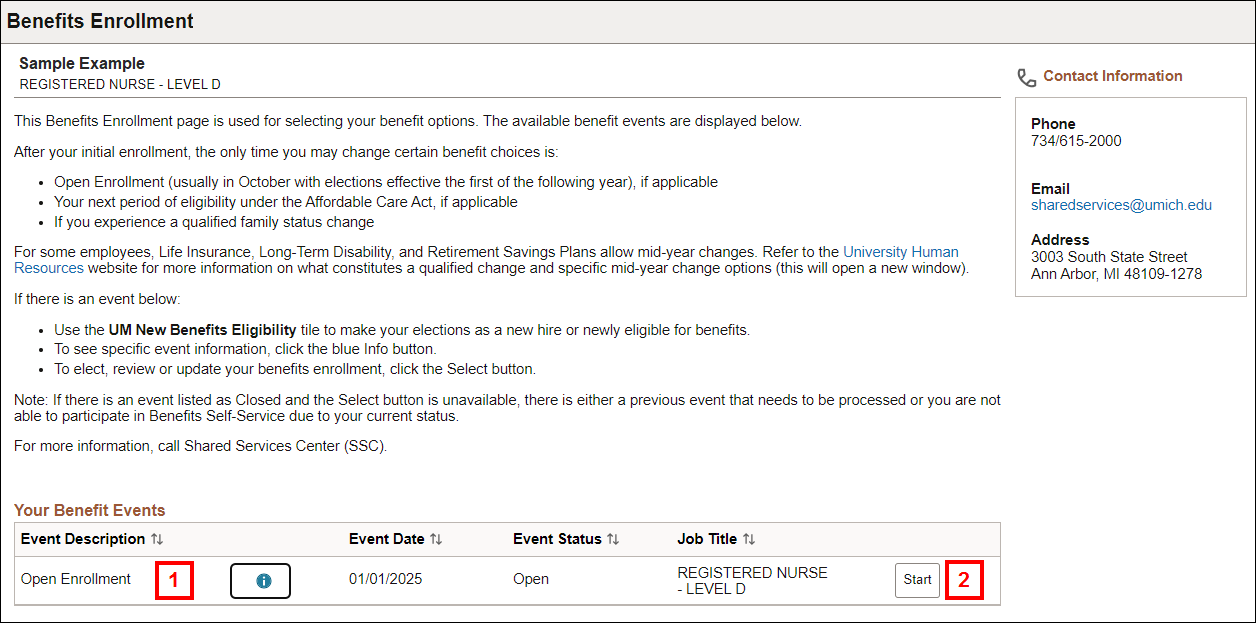
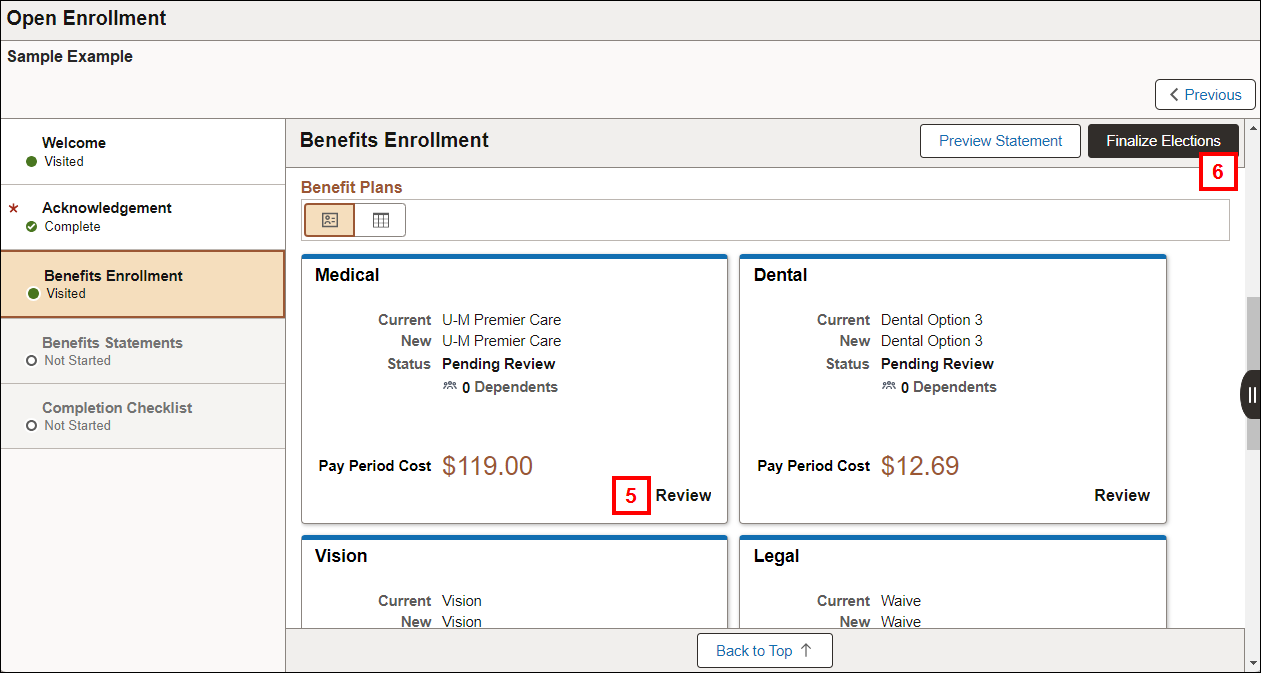
- Click Next.
- Two additional pages exist after submitting benefit elections:
- Review Benefits Statements
- Allows you to view and/or print your Confirmation Statement and Submitted Enrollment.
- Completion Checklist
- Additional information regarding benefits.
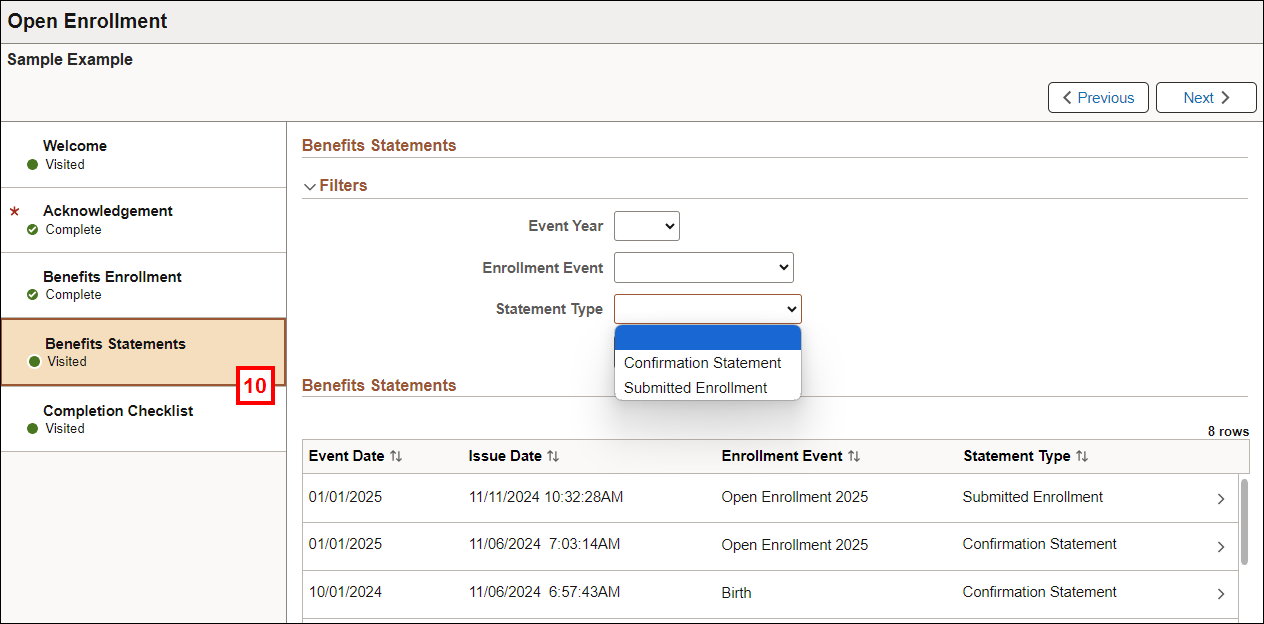
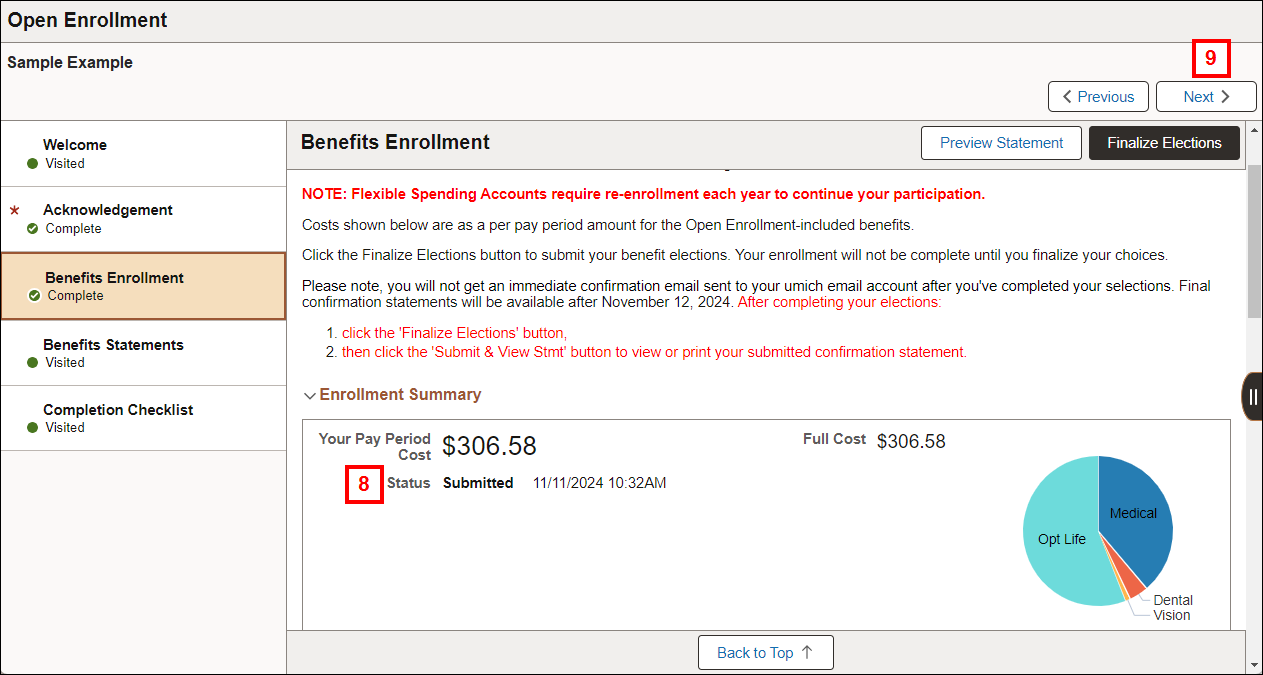
Contact Information
Questions? Contact the Shared Services Center.
Call 5-2000 from the Ann Arbor Campus, 734-615-2000 from the local Ann Arbor area, or 1-866-647-7657 for toll-free long distance.
Monday - Friday 8:00 AM - 5:00 PM.
Staff from the Flint campus should contact the UHR - Flint Service Team at 1-810-762-3150.