Overview
The Dependent/Beneficiary Info page displays the names and relationship of the dependent/beneficiary to the employee. It also displays if each name is a dependent, beneficieary, or both.

Step-By-Step Instructions
- To view additional information for each Name, click the applicable row.
- Name, Personal Information, and National ID display.
- To view additional information for a National ID row, click the applicable row.
- To add an additional National ID, click the + (Add National ID) button.
- Select United States from the Country drop-down list.
- Enter the number in the National ID field.
- Select if this number is Primary.
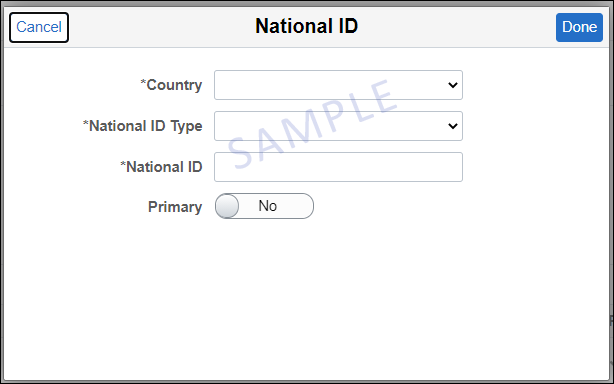
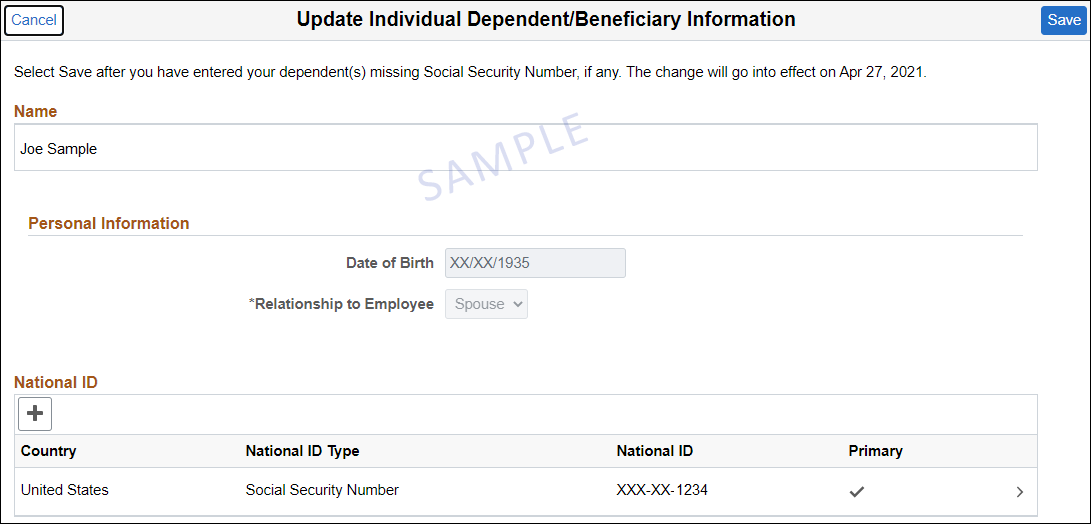
- Notes:
- National IDs cannot be changed using this page. Contact the Shared Services Center to make changes to incorrect National IDs.
- If a National ID already exists in the system, a Duplicate National ID Type error will appear after clicking Done.
Contact Information
Questions? Contact the Shared Services Center.
Call 5-2000 from the Ann Arbor Campus, 734-615-2000 from the local Ann Arbor area, or 1-866-647-7657 for toll-free long distance.
Monday - Friday 8:00 AM - 5:00 PM.
Staff from the Flint campus should contact the UHR - Flint Service Team at 1-810-762-3150.